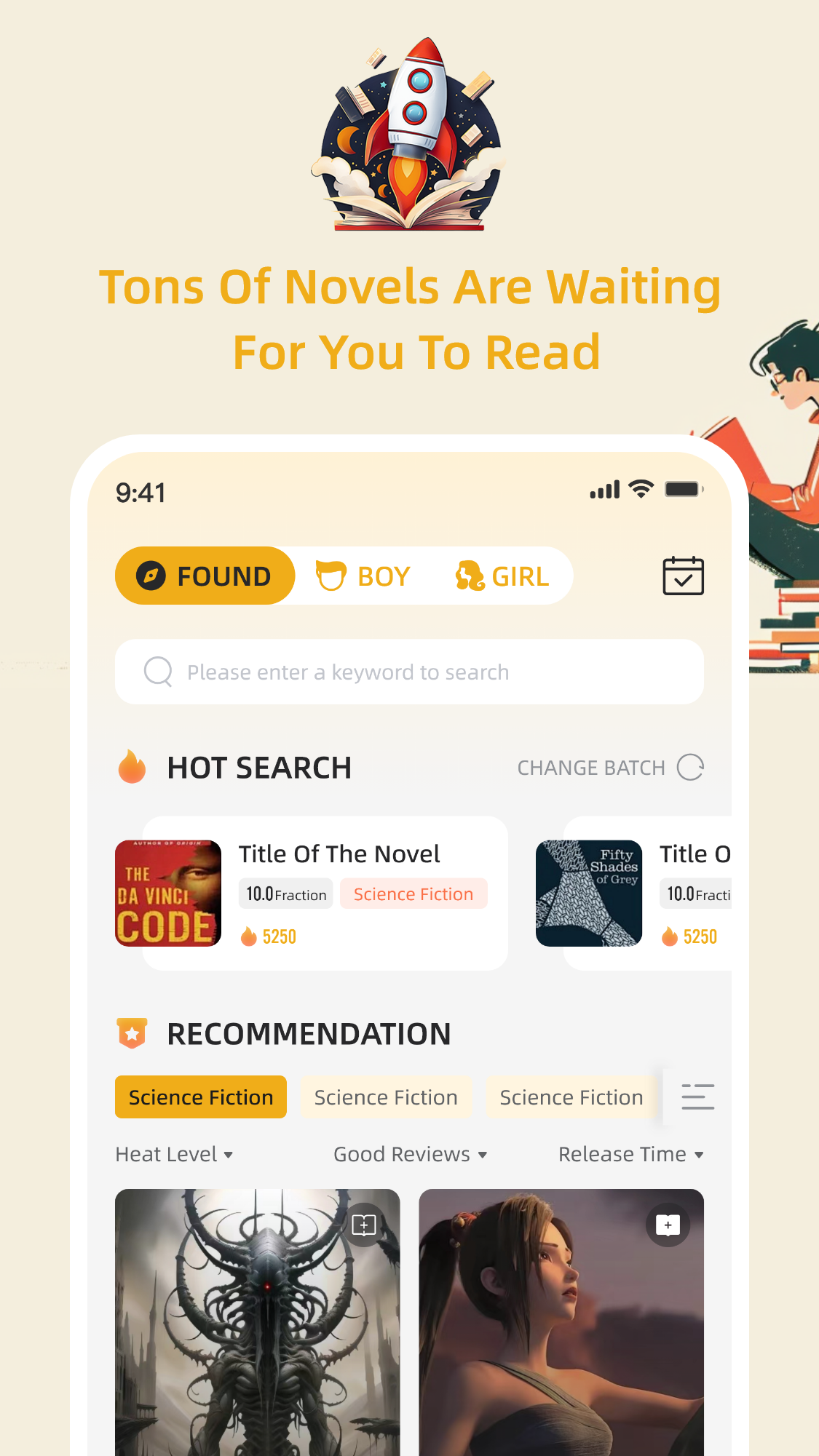
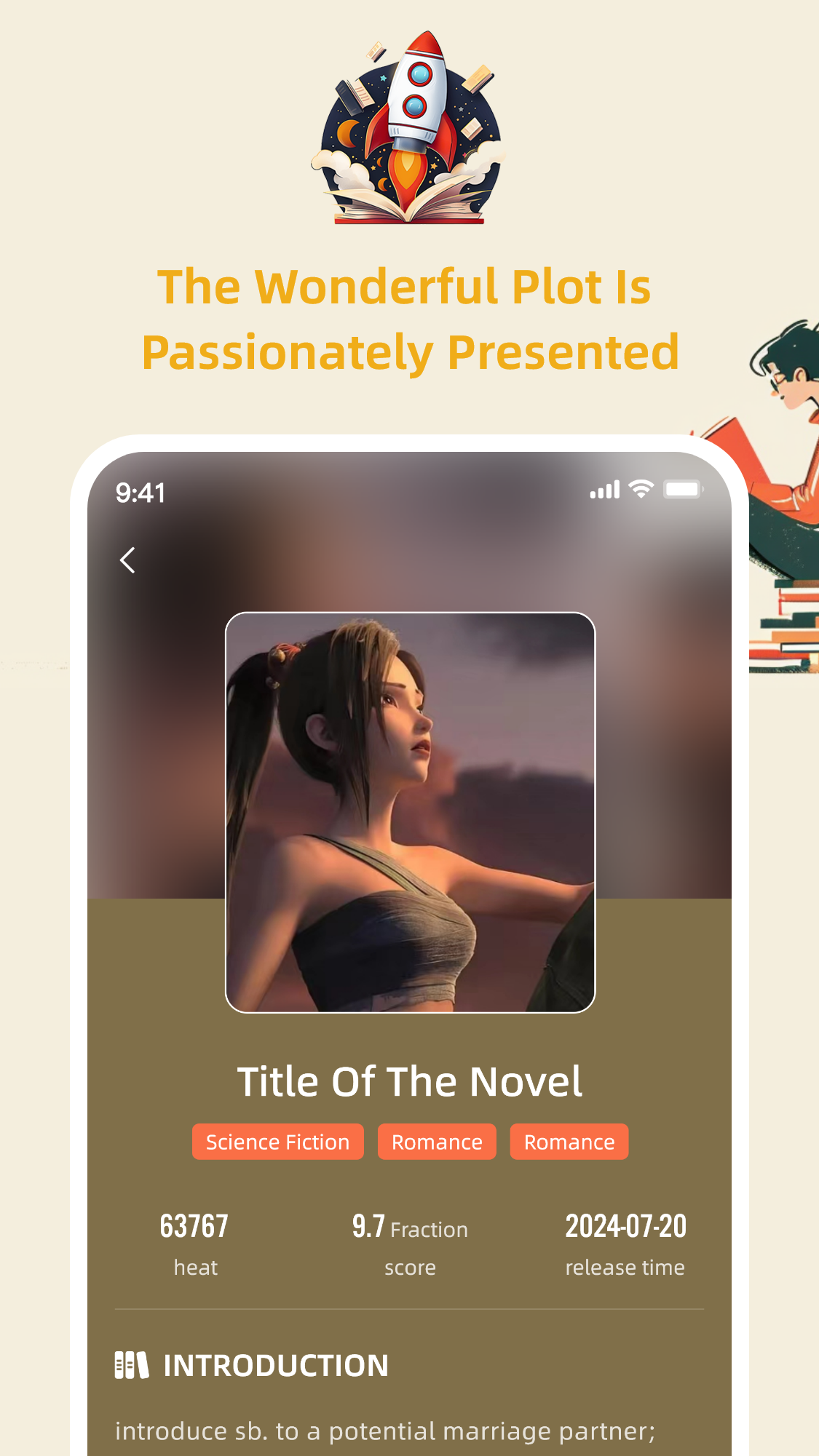
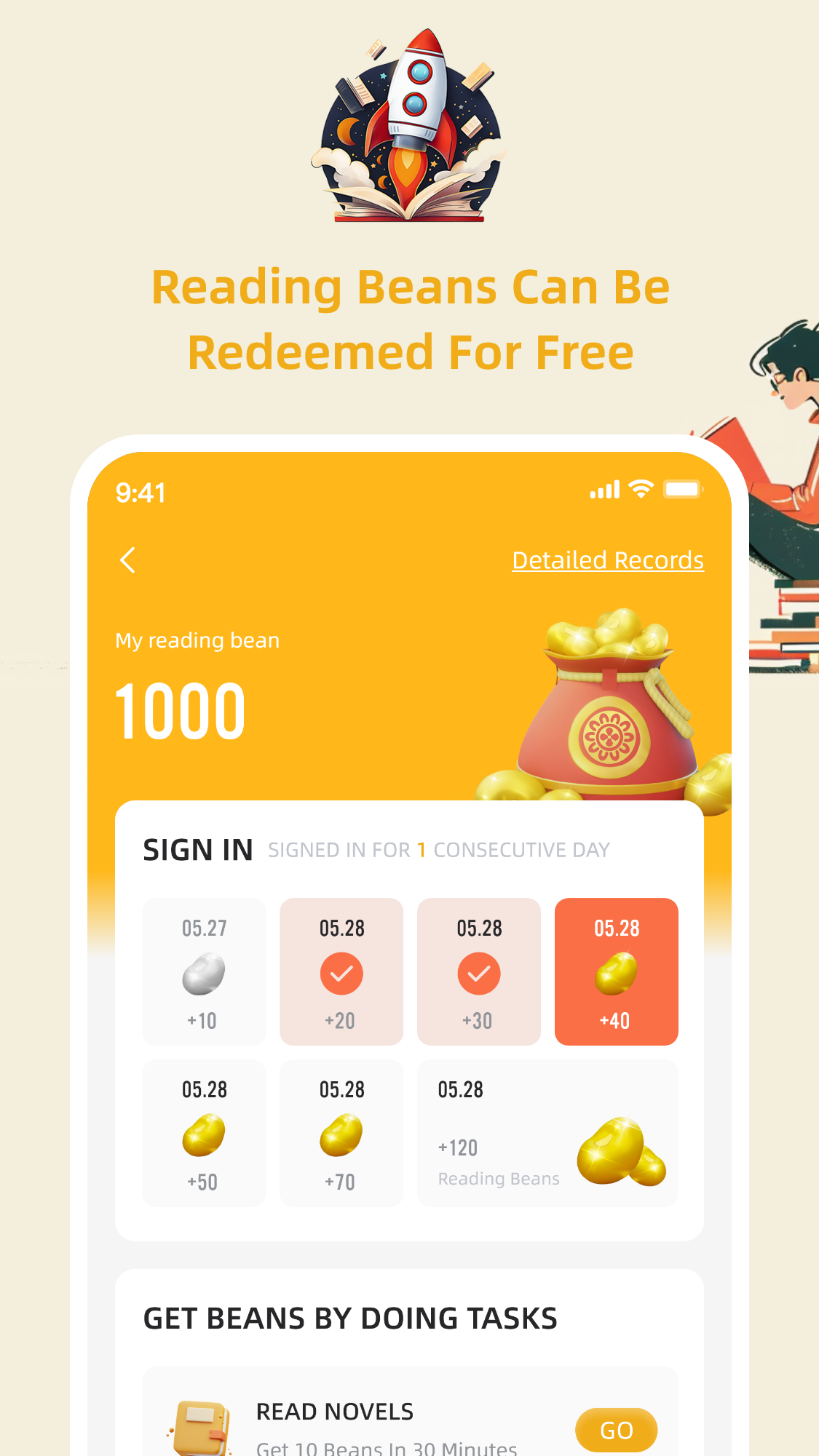
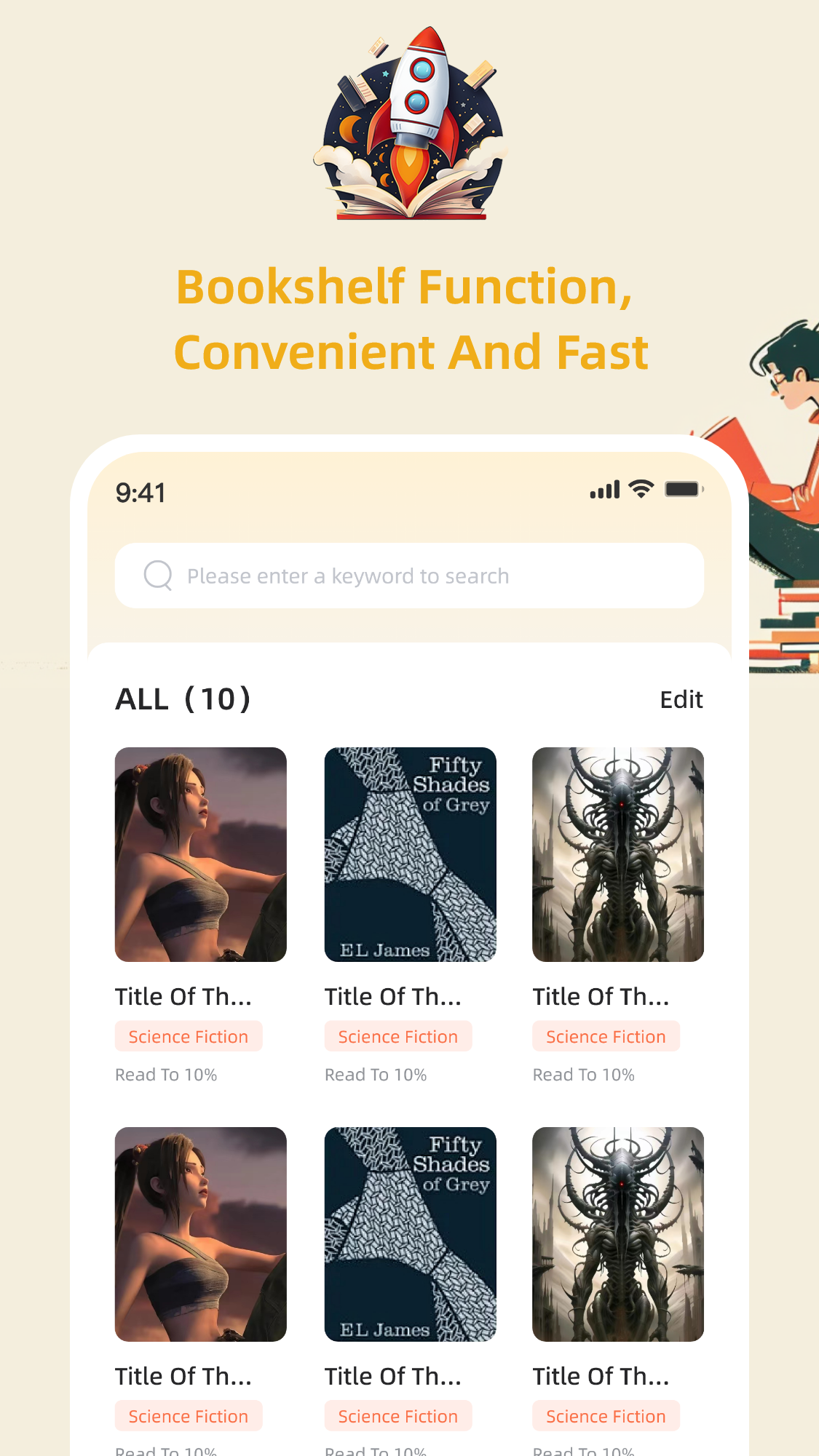
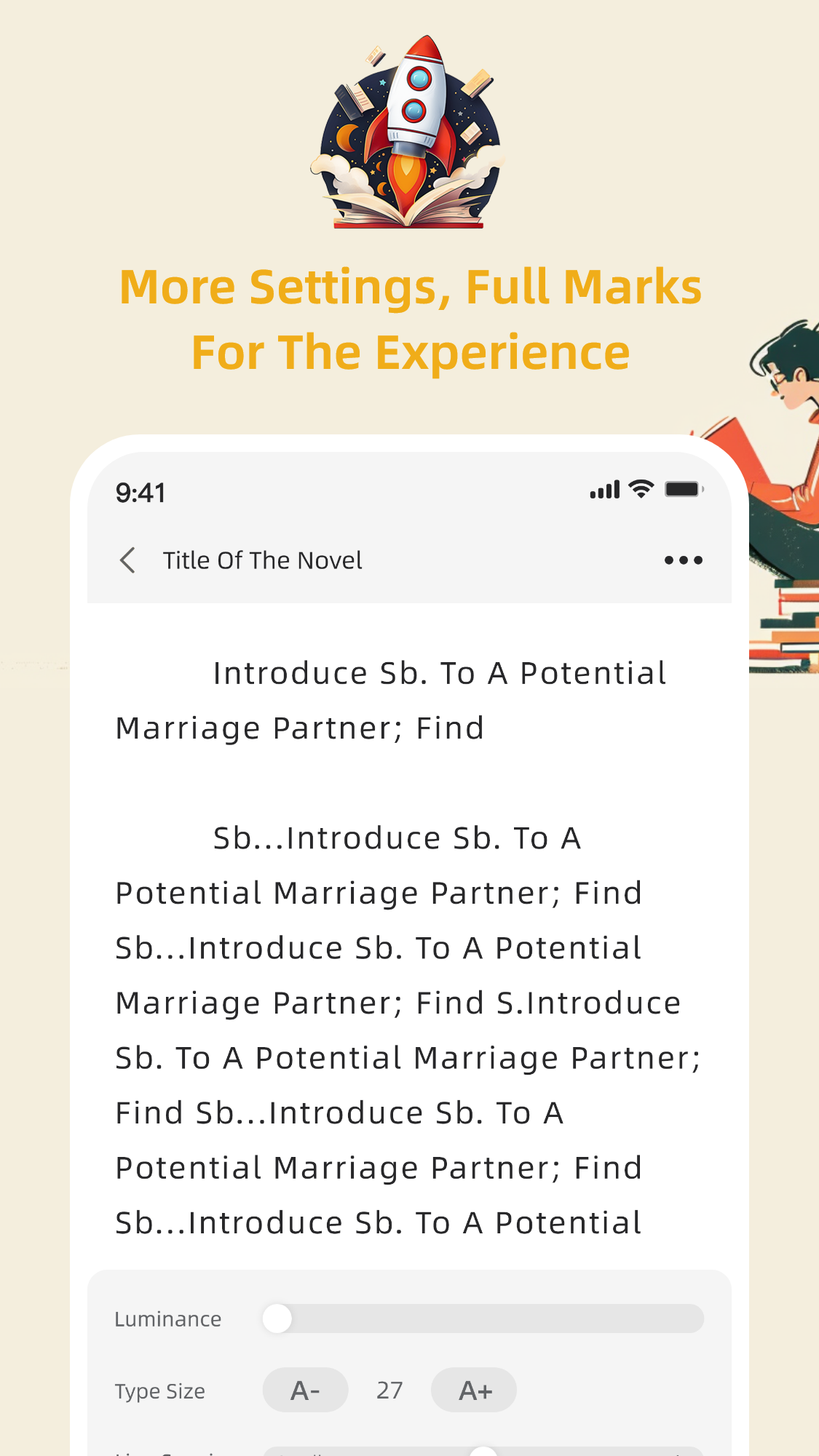
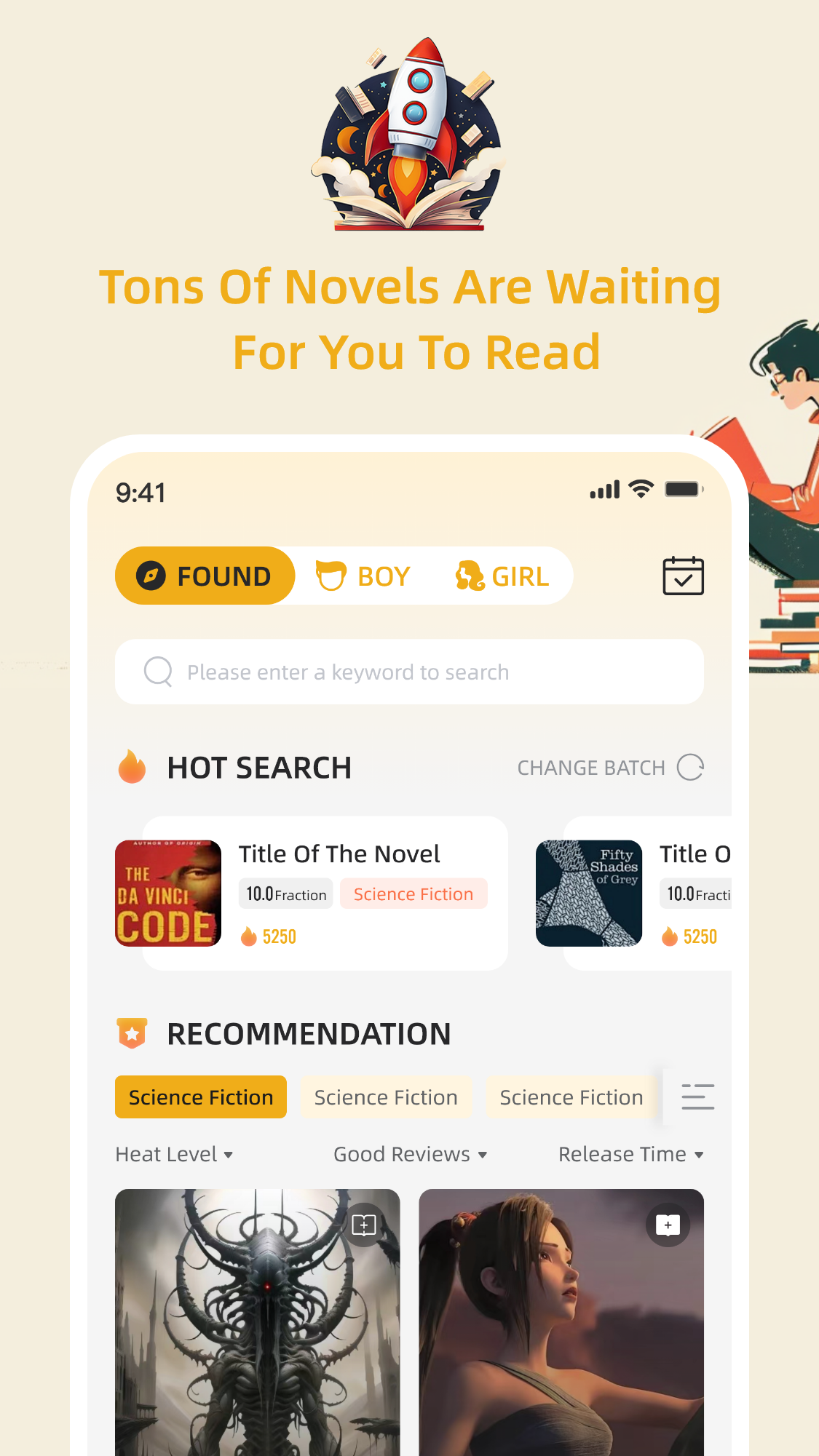
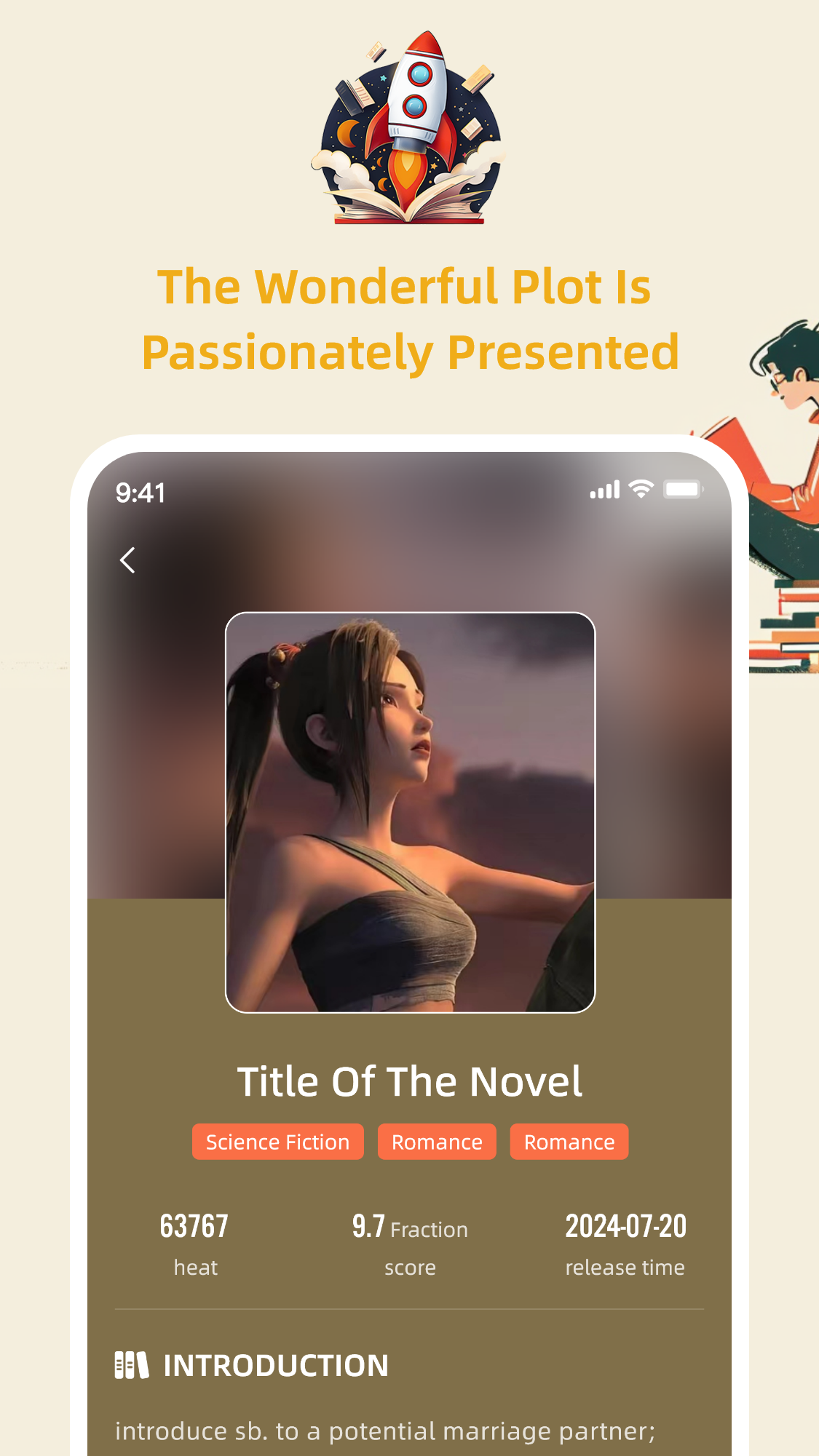
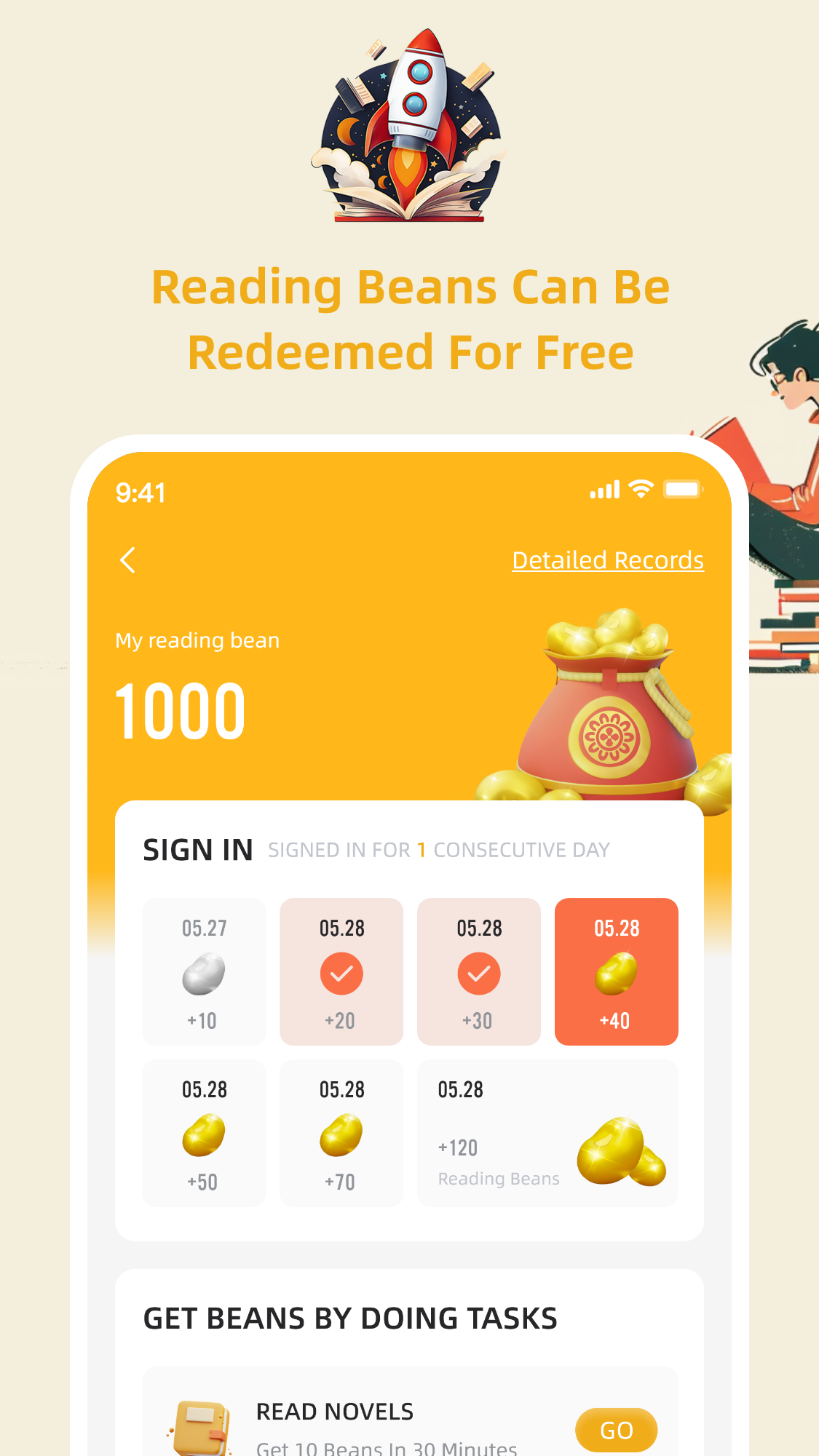
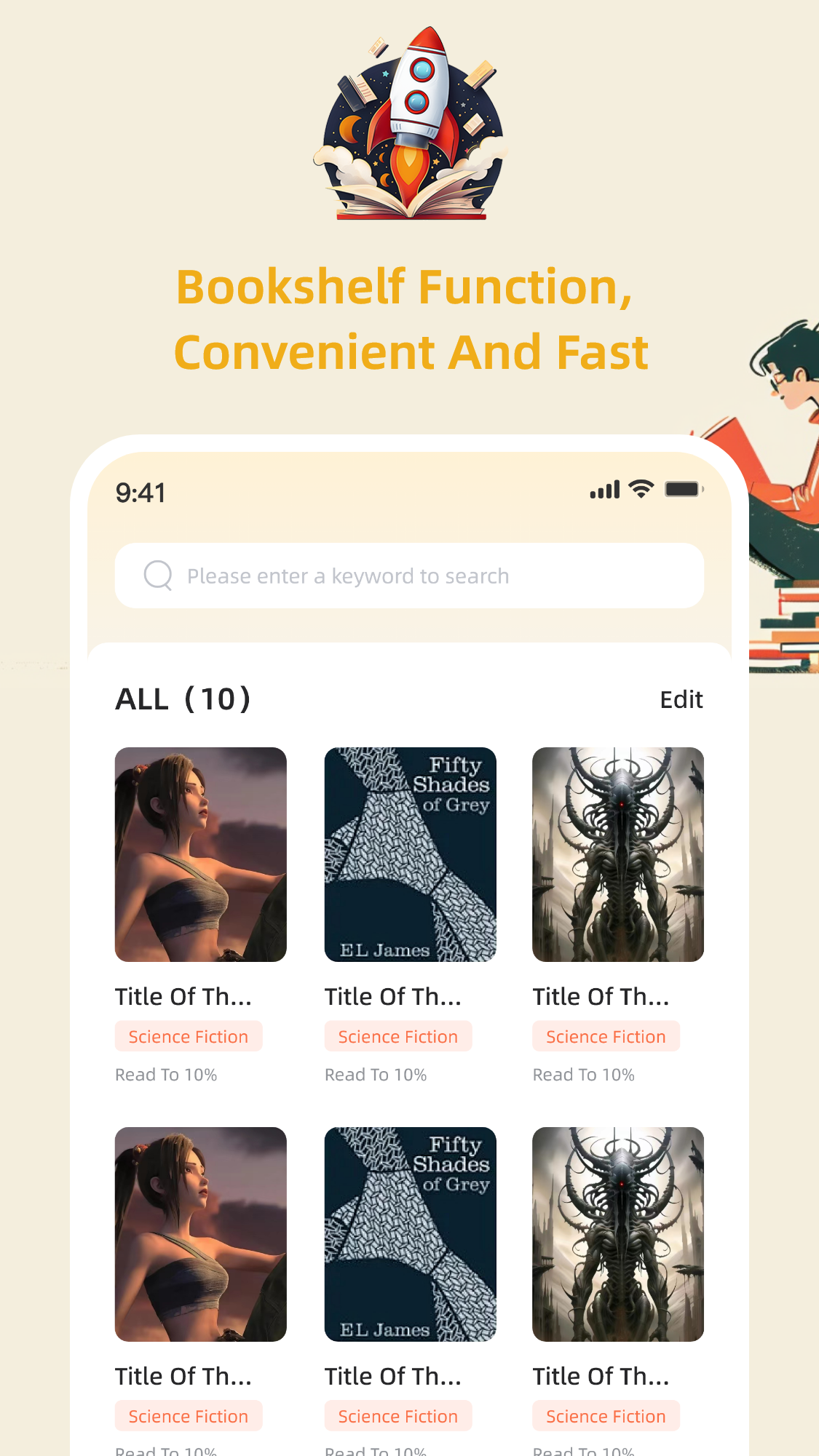
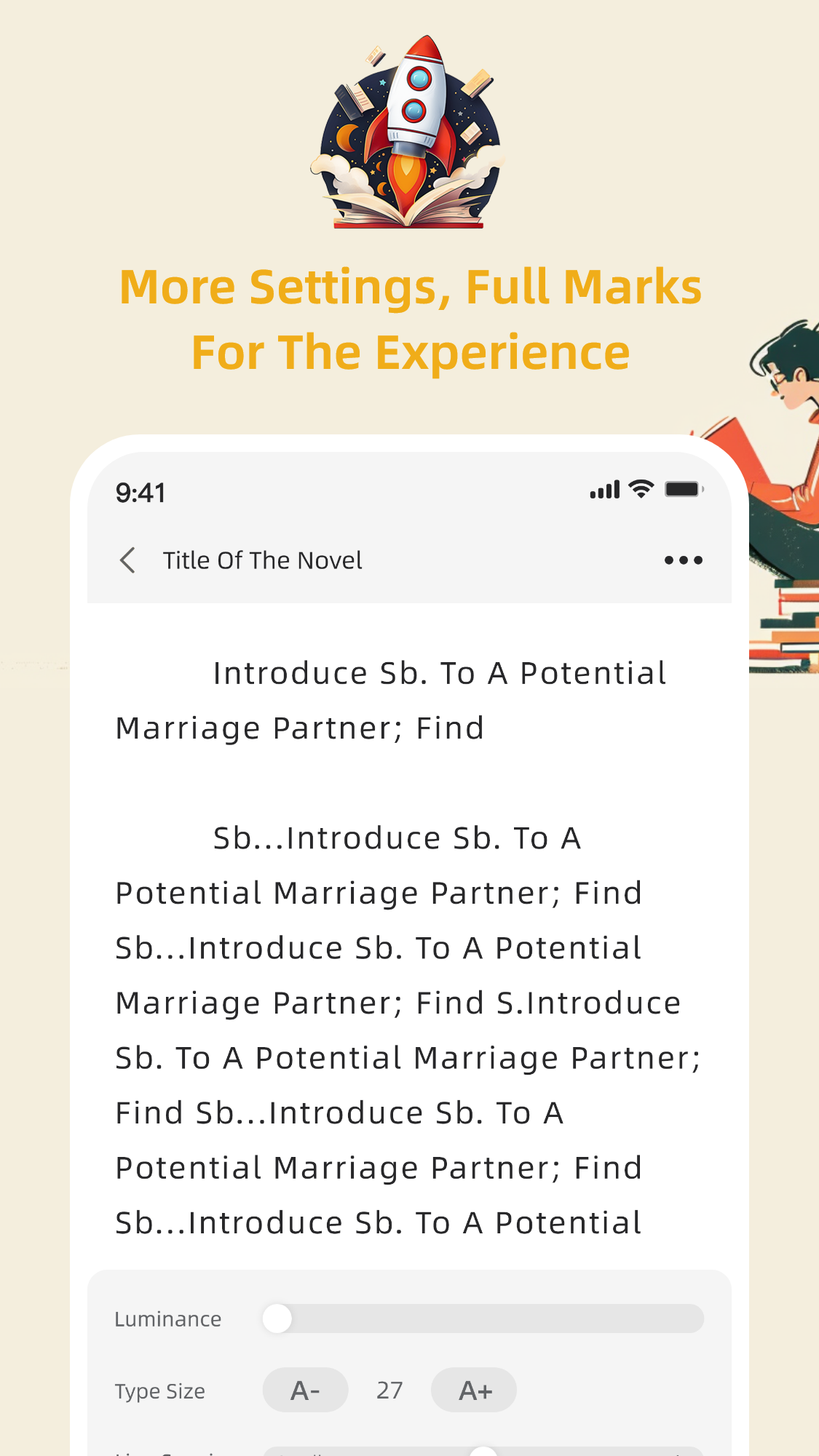
You can register a RocketNovel account in the following ways: • Email Registration: Enter your email address, receive a verification code, verify it successfully, and then set a password to complete the registration. • Quick Login: Use Facebook, Apple ID, or Google to sign up instantly without entering additional information.
Note: Each account is independent and cannot be merged.
If you registered via email:
1. Click “Send code” on the login page.
2. Enter your registered email and request a verification code.
3. After verifying your identity, set a new password in ‘Profile’ Page.
If you used quick login (Facebook, Google, Apple ID), you do not need a password and can log in using the same method again.
If you registered via email:
1. Click “Send code” on the login page.
2. Enter your registered email and request a verification code.
3. After verifying your identity, set a new password in ‘Profile’ Page.
If you used quick login (Facebook, Google, Apple ID), you do not need a password and can log in using the same method again.
We provide the following reading options:
1. Pay-per-article: Purchase individual articles for permanent access (unless removed by the author or your account is banned).
2. Subscription Membership:
• Monthly Pass: Unlimited access to all content for one month.
• Quarterly Pass: Unlimited access for three months.
• Annual Pass: Unlimited access for one year.
• Auto-renewal Plan: Monthly auto-renewal for uninterrupted reading.
You can purchase a membership through:
• [Membership Center], selecting your preferred plan.
• Payment methods: Apple Pay, Google Pay, Credit Card, PayPal.
Note: iOS users purchasing through the Apple Store may be subject to additional fees.
Yes! As long as you do not encounter any of the following conditions, you can re-read purchased articles without time or frequency limits:
• The author removes the article from the platform.
• Your account is banned due to violations (e.g., hate speech).
If you subscribed via Apple Store or Google Play:
• iOS Users: Go to [Settings] > [Apple ID] > [Subscriptions] to cancel RocketNovel.
• Android Users: Go to [Google Play Store] > [Subscriptions] to cancel RocketNovel.
Note: After canceling, your membership benefits will remain active until the end of the current billing cycle.
Yes! RocketNovel supports multiple devices, allowing you to sync your reading progress across mobile, tablet, and web platforms.
Possible reasons:
• The article has been removed: The author may have taken it down.
• Your account has been banned: If you have posted inappropriate content (e.g., hate speech), you may lose access.
• Cache issues: Try clearing your cache or logging in again.
If you need any assistance, you can reach us via:
• Email: support@rocketnovel.com
• In-App Feedback: Go to [Settings] > [Help Center] > [Contact Support] to submit your inquiry.
If your question is not answered in the above FAQs, please contact us in the following ways: